
 Next
Next
Grid questions frequently ask respondents to choose a rating on a predefined scale for a number of products in a list. Sometimes you may want to combine two ratings in a grid into a single rating, to create a "Top Two Box". For example, this table uses the rating grid variable in the Museum data set. The Slightly interested and Very interested categories have been combined to form a new Top Two Ratings category.
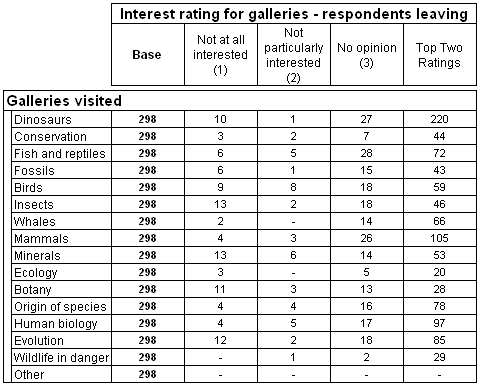
► In the Variables pane, expand the grid or loop.
► Select the variable that is inside the grid or loop. This variable is often called Column:
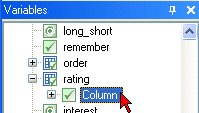
► From the menu, choose
This opens the Edit Variable window and displays a list of the categories in the variable.
► Select the categories that you want to combine (use Ctrl+click or Shift+click to select multiple categories).
► From the menu choose
This replaces the selected categories with the new combined category.
► Edit the default description for the new combined category.
► Choose Save and Close from the toolbar.
► Create a table using the grid variable. See the topic Creating tables using grid variables for more information.