
 Next
Next
Here is a chart created from a basic table of Age by Gender:
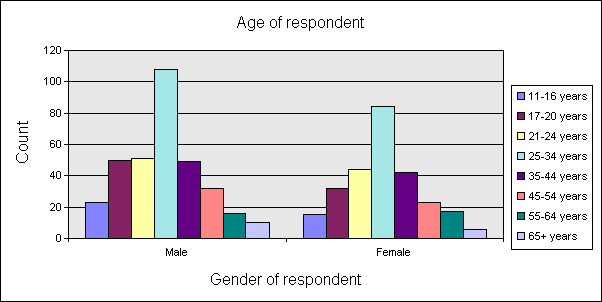
The default chart format is a clustered column chart based on column percentages. If a table does not contain column percentages, the chart is based on the counts, as shown in this example. For charts that do not contain either column percentages or counts, the charts are based on the first cell item. A chart will not be created for any tables that contain cell prefixes in the column percentage cells. Note that bases are omitted from the charts.
By default, chart series are based on the table rows. You can base the chart series on table columns by deselecting the Chart table rows as series option in the relevant Export dialog box:
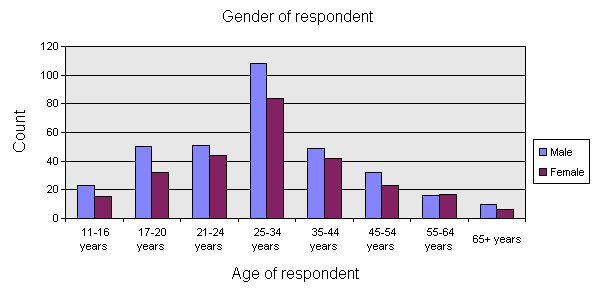
For concatenated and nested tables, a separate chart is created for each section of the table. For example, the following diagrams show the charts that are created for a concatenated and a nested table.
Here is the concatenated table:
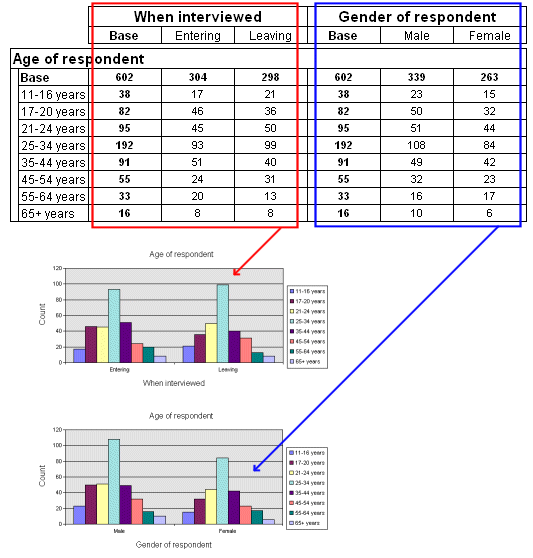
Here is the nested table:
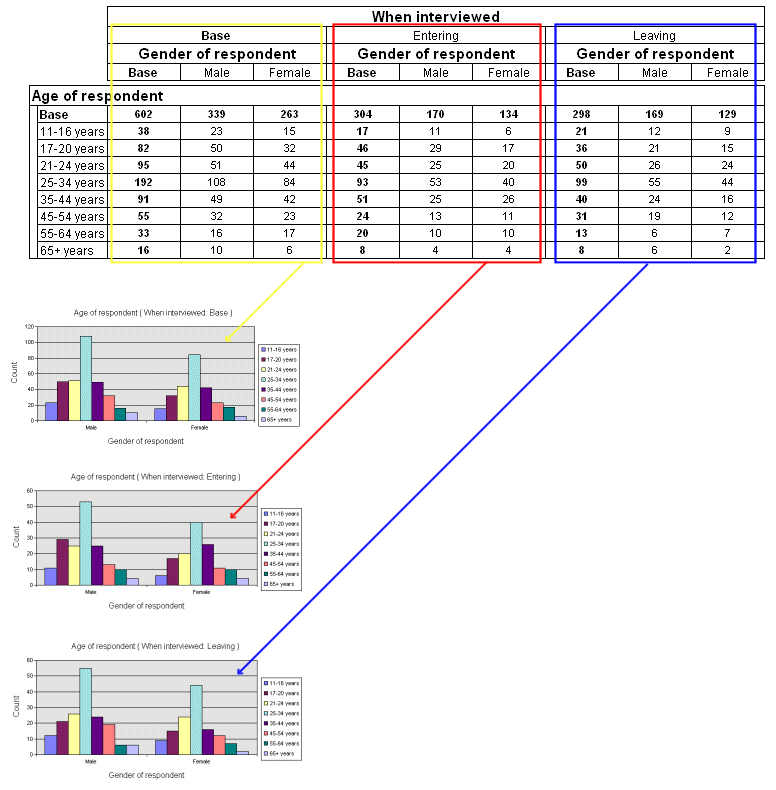
You can optionally create charts for statistical items in a variable (such as the mean, minimum value, standard deviation, etc.). If more than one such item is included in the table specification, or if the table includes a mixture of categorical and other items, a separate chart is created for each statistical item in the table. For example, a separate chart would be produced for each statistical item in the table shown in Adding summary statistics to a numeric variable. A chart is also produced when a numeric variable is banded. For example, a chart would be produced for the table shown in Creating bands.
• If a table contains no data, no chart is displayed.
• By default, charts are displayed for column percentages. For tables that do not contain column percentages, charts are displayed for counts. For tables that do not contain either column percentages or counts, charts are displayed for the first cell item in the table.
• Charts are not saved in table documents. To see charts for a saved table document, you need to repopulate the tables.