
 Next
Next
Grid questions frequently ask respondents to choose a rating on a predefined scale for a number of products in a list. You can add summary statistics to these questions, for example, a mean to show the average rating, just like you can in any other categorical variable.
► In the Variables pane, expand the grid or loop.
► Select the variable that is inside the grid or loop. This variable is often called Column:
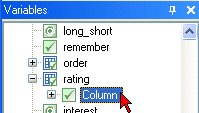
► From the menu, choose
This opens the Edit Variable window and displays a list of the categories in the variable.
► Select the item after which you want the mean to appear.
► From the menu, choose:
This opens the Insert Categories dialog box.
► In the list of Available Items, select the summary statistic that you want to use. For example, select Mean or Standard Deviation.
► Choose the >> button to add it to the list of items to insert.
► If required, edit the default description and decimal places for the inserted item.
► Choose OK to close the Insert Categories dialog box.
This inserts the statistic into the list of items in the variable. The statistic will be calculated based on factors assigned to the categories in the variable. To add factors:
► In the Edit Variable dialog box menu, choose
► In the Add Factors dialog box, enter a starting value and an increment, and choose OK.
Factors are assigned to each category in the variable. The order in which the categories appear in the list determines the order in which the increments are applied.
► Choose Save and Close from the toolbar.
► Create a table using the grid variable. See the topic Creating tables using grid variables for more information.