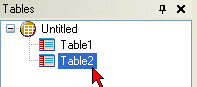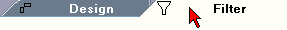Deleting a Filter
You can delete a filter that you have added to a table. To delete
a filter, you must delete all the variables on the Filter pane for
that table.
► Select the table that contains the filter.
► Select the Filter pane:
► Click or Shift+click to highlight all the variables
on the Filter pane.
► Choose the Delete button on the toolbar:
Licensed Materials - Property
of IBM © Copyright IBM Corporation 2000, 2011

 Next
Next