
 Next
Next
► Select the topic in the table of contents.
► Click the Options tool or right-click the topic, and then select Print.
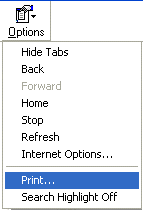
► Select Print the selected topic and then click OK.
► Select the folder in the table of contents.
► Click the Options tool or right-click the topic, and then select Print.
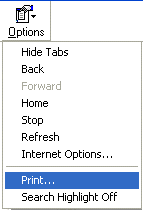
► Select Print the selected heading and all subtopics and then click OK.
Warning: Be careful not to print a folder that contains many subfolders because this may require a large amount of system memory and many sheets of paper.