
 Next
Next
Use the options in the Weighting tab to add a weight to your tables.
To display this tab, choose
from the menu and choose the Weight tab.
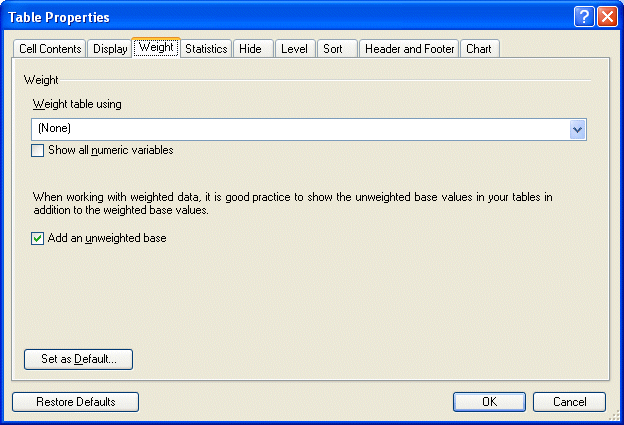
Weight table using. Select the variable that you want to use to weight the table.
Show all numeric variables. Check this box to display all numeric variables in the Weight table using list. Leave the box unchecked to see only variables that have been created specifically for use as weight variables.
Add an unweighted base. When working with weighted data, it is good practice to show the unweighted base figures in addition to the weighted base figures. By default, this option is checked, so that an unweighted base is added automatically at the start of each variable in a weighted table.
Set as Default. Choose this button if you want the changes you make on this tab to be used as the default settings for all new tables that you create.
Restore to Defaults. Choose this button if you want the settings for all selected tables to revert to the default settings. This option restores the settings for all tabs in the Table Properties dialog box, not just the current tab.