
 Next
Next
You can use the Edit Derived Category dialog box to enter the calculation for a category that derives its value from that of other categories in the variable.
► To open the Edit Derived Category dialog box, first create a derived category using the Insert Categories dialog box, then choose the Edit Item button.
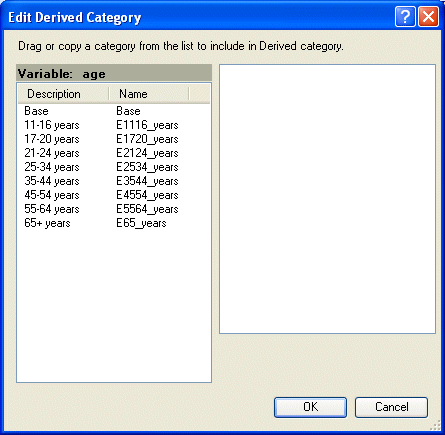
Variable. The left of the dialog box displays the name of the variable, and lists all the categories in the variable. Drag categories from this list and drop them into the text box on the right of the dialog box to add them to the expression for the derived category.
You can also add to the expression by typing directly into the text box, or by copying and pasting all or part of the expression from another application such as Notepad.
Derived categories use an arithmetic expression based on the values of other categories in the table. This differs from using an expression in a user-defined category, which uses a logical expression that tests the case data to determine whether a respondent is included in the count.