
 Next
Next
You use the Advanced tab in the Data Link Properties dialog box to define additional connection properties.
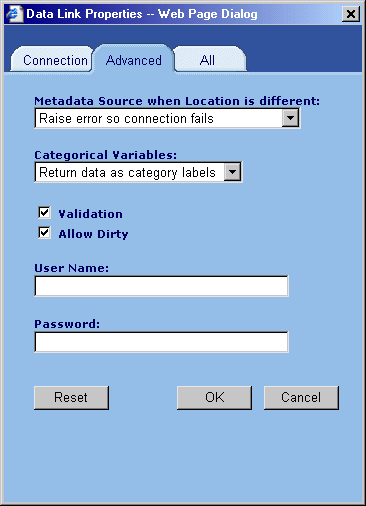
Metadata Source when Location is Different. The Data Model uses the DataSource object to store details about case data that is associated with an MDM Document (.mdd file). This option specifies what should happen if there is no DataSource object in the MDM Document with the same case data type whose location matches the case data location specified on the Connection tab:
• Use the Data Source (except for location). This is the default behavior. Select this option if you want to use the first DataSource object of the same type that is encountered and do not want to store the new case data location in it.
• Use the Data Source and store the new location. Select this option if you want to use the first DataSource object of the same type that is encountered and store the new case data location in it.
• Create a new Data Source. Select this option if you want to create a new DataSource object. This is useful when you do not want to use the same variable names when exporting to SPSS .sav as used previously.
• Raise an Error. Select this option if you want the connection to fail.
For more information, see the IBM® SPSS® Data Collection Developer Library.
Categorical variables. Specifies whether to display the categories of categorical variables as numeric values or names.
Validation. Select if you want case data to be validated before it is written. Deselect if you do not want any validity checks to be performed on case data before it is written.
Allow Dirty. Select if you have chosen data validation, and you want to run in dirty mode. This means that data is accepted even if it has some inconsistencies. Deselect this option to run in clean mode, which means that data is rejected if it contains any inconsistencies (for example, if more than one response has been selected in answer to a single response question). The validation that is performed varies according to the CDSC that is selected.
User name. If required, enter your User ID.
Password. If required, enter your password.