
 Next
Next
You can create a new variable by copying an existing one. This is useful when you want to define alternative ways of tabulating the same variable, if you have previously saved the variable. You can copy numeric, categorical, text, date, or Boolean variables.
► In the Variables pane, select the variable that you want to copy:
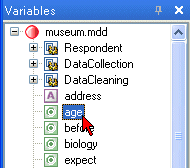
► From the menu, choose
This displays the New Variable window. Because you are creating a new variable rather than editing an existing variable, the variable has an automatically generated name such as NewVar. The text Based on, followed by the name of the original variable, is displayed on the right of the window.
► Select the default name and change it to a meaningful name for your variable. It is generally a good idea to base the new variable's name on the name of the variable you are copying. For example, if the existing variable is called visits, you may want to call the new one visitsbanded, so that they will appear next to each other in the Variables pane when it is sorted in name order, and to help identify the content of the new variable. Ensure that the variable name conforms to the IBM® SPSS® Data Collection Survey Reporter Naming Conventions.
► A default description is displayed in a text box beneath the name. You can edit this to give the new variable a meaningful description.
► Edit the variable as required.
► Choose Save and Close from the toolbar.
You can now use the new variable in your tables.