
 Next
Next
You can copy a table and use it as the basis for a new table. This copies all the information that you have set up for the table, including the table structure, table description, table properties, and table filter.
Note: To copy just the table structure (the syntax for the variables making up the side and top of the table) see Copying table syntax.
► Select the table in the Tables pane.
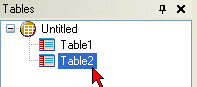
► From the menu, choose
or press Ctrl+C, or choose the Copy button on the toolbar:
► From the menu, choose
or press Ctrl+V, or choose the Paste button on the toolbar:
A new table is placed at the end of the list of tables. You can move this to another location if required. See the topic Organizing Tables for more information.