
 Next
Next
You can sort the columns and rows of a grid table. For example, when you tabulate the Museum Rating grid table:
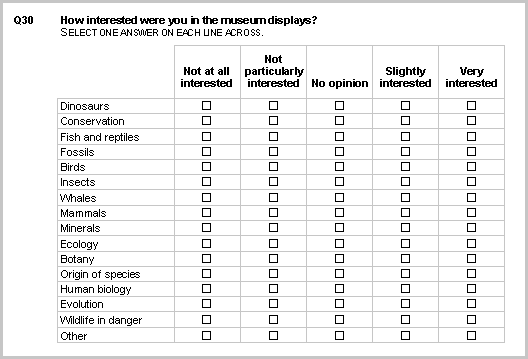
you can sort the rows on one of the columns (which are formed from the categories of the variable inside the grid) and you can sort the columns on one of the rows (which are formed from the iterations).
For example, in the following table, the rows are sorted on the Very Interested column, by selecting rating[..].Column{Very_interested_5} from the Sort rows based on list box on the Sort tab of the Table Properties dialog box. See the topic Sorting a Table for more information.
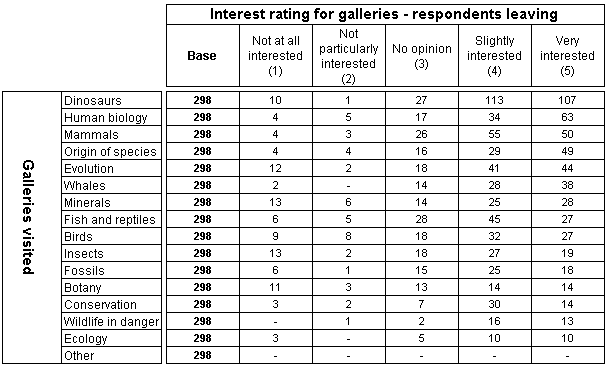
In the next table, the columns are sorted on the Dinosaurs row, by selecting rating{Dinosaurs} from the Sort columns based on list box:
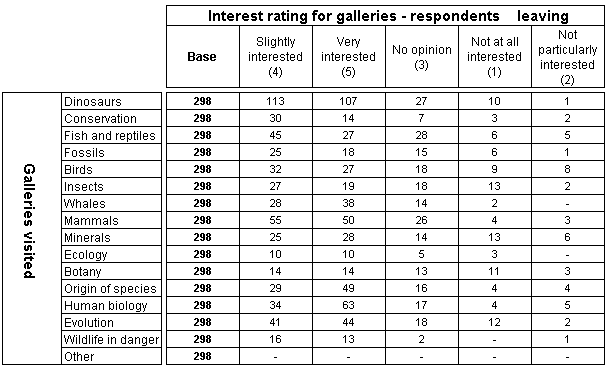
Note that you do not normally sort a grid table on the base row or column.