
 Next
Next
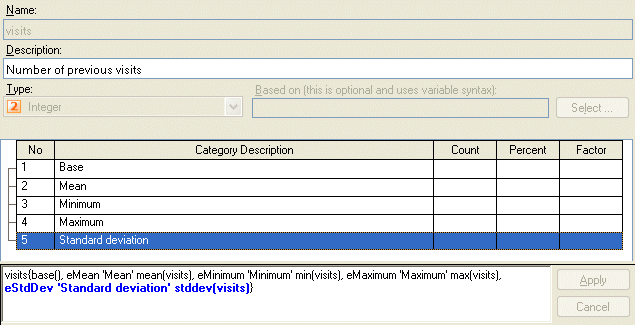
The Script pane is an advanced feature that you can use to display the syntax for a variable. The syntax is automatically updated as you change the contents of the variable using the Properties tab or the menu options and toolbar buttons in the Edit Variable window. You can also edit the syntax directly by typing into the Script pane and choosing the Apply button.
To display the Script pane, choose
from the Edit Variable dialog box menu, or choose the View Script button: