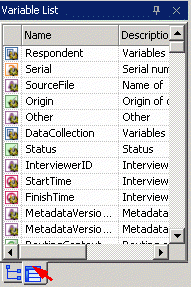Next
Next
The Variables Folders pane lists the variables in the survey data file, as well as any new variables that you create. You can select variables from this list to add to the Design pane to create tables, or to the Filter pane to add filters to tables.
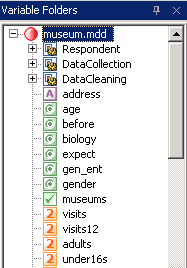
The variables are displayed with icons that indicate their type. See the topic Variable type overview for more information.
In large survey data files there can be hundreds of variables, and even in smaller surveys the variables can have obscure names, which makes finding a particular variable difficult. However, the Variables pane has many features that assist you in finding variables.
The Variables pane has two views: the Tree view and the List view. Using either view, you can:
• create variables or edit existing ones
• select variables to edit
• delete variables
• rename variables
• select variables to add to the Design pane to create your tables
• find variables
Using the Tree view, you can:
• hide variables that you do not need
• move variables to a different position in the list
• organize variables into folders
• use standard techniques to resize and move the Variables pane in the IBM® SPSS® Data Collection Survey Reporter window.
• select one or more variables and carry out other actions on the selected variables (such as deleting, merging, hiding variables in the list, or adding to a table)
Using the List view, you can:
• sort variables
► From the menu, choose
► or press Alt+2, or choose the List view tab in the Variables pane: