
 Next
Next
You can add headers and footers to your tables to provide additional information, such as the name of the data file, details of filters, weighting, and a number of other pieces of information. You can display the information in up to eight different positions around the table.
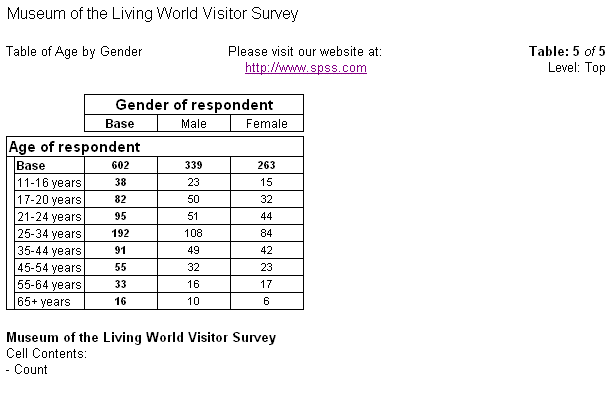
A number of predefined headers and footers are present by default. You can remove these or move them to other header and footer locations.
You can also include your own text and you can add formatting, hypertext links, and images, using a number of standard HTML tags.
When you export tables to other formats, the exact way in which the header and footer information is displayed depends on the type of export you use, and on the export options you select.
You can also set up global headers and footers. These are applied to all of the tables in the table document. If any other headers and footers are defined in the same position for any of the tables, they appear after the global headers and footers on those tables. Note that global headers and footers will be applied to any new tables that you create.