
 Next
Next
You create profile tables by selecting variables on the Variables pane and adding them to the Design pane, then generating the results as you do for aggregated tables.
► From the menu, choose:
or press Ctrl+R.
► In the Design pane, enter a description for the profile table.
► In the Variables pane, highlight a variable, or use Shift+click or Ctrl+click to select multiple variables, and drag to the Design pane to add the variable(s) to the profile:
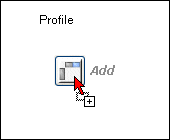
► From the menu, choose:
or press F5, or choose the Generate Results button: