
 Next
Next
If you are using data collected using IBM® SPSS® Data Collection Interviewer Server, you can change the interview filter to view only the type of data you are interested in. For example, you may want to analyze data only from surveys that have been completed, and you may want to exclude any test data that has been collected.
Select the table document in the Tables pane:
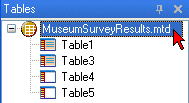
► From the menu, choose
► In the Interview Filter dialog box, select the interview filter conditions. For example, if you want to see data only from completed surveys taken by real respondents (rather than test data), select the Respondent data only and Completed successfully options.
► Choose OK to save the filter conditions and close the dialog box.